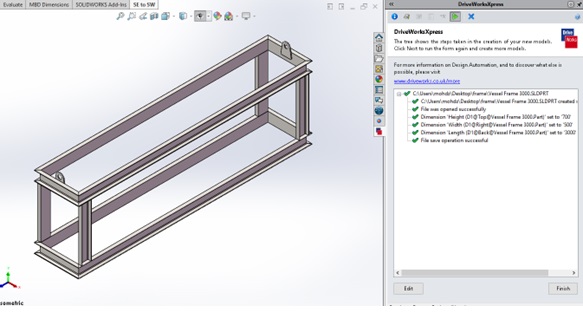DriveWorksXpress is a rule-based software that is included with every license of SOLIDWORKS. It allows you to quickly generate new versions of your SOLIDWORKS parts, assemblies and drawing by capturing and controlling dimensions, features, custom properties and configurations.
- Select Tools , Xpress Products , select DriveworksXpress
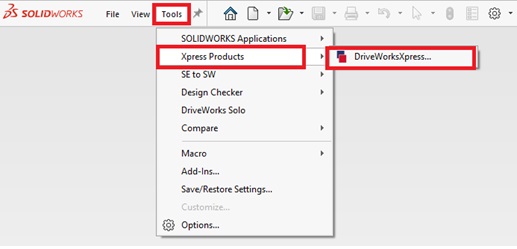
2.Create Database and add Files as shown in below Image.
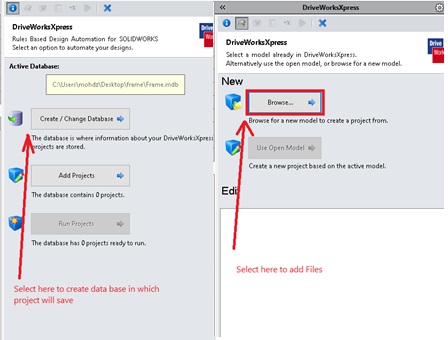
3.Capture the below Dimension to capture.
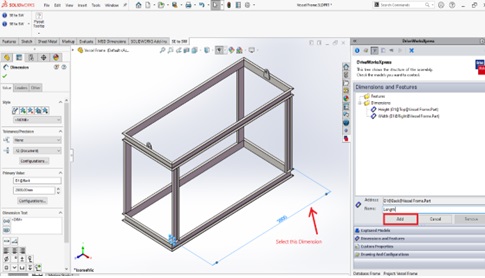
4.Select Forms Icon. and Add forms.
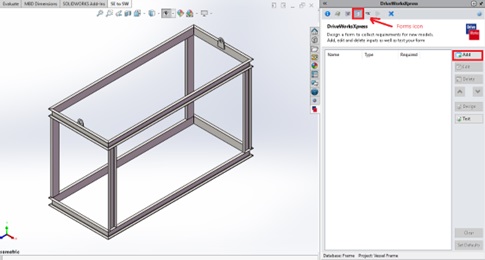
5.Create Length, Width, Height Forms by giving Minimum and maximum values.
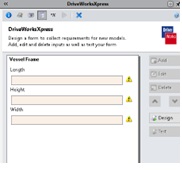
6.select Rules Builder. Double click on Height and assign height control to it. In rules builder dialog box. similarly assign remaining controls.
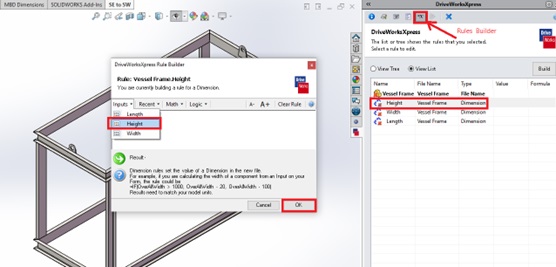
7.Select Run Icon and fill Length, Width, Height values and select Create
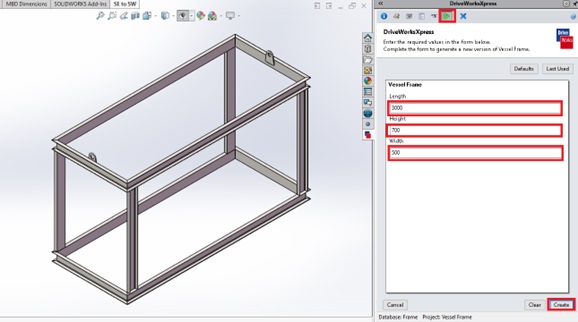
8.Model has generated by given Values.