Extend SOLIDWORKS® Simulation with a tightly integrated, cloud-based solution and conduct structural static, frequency, buckling, modal dynamic response, and structural-thermal analysis of parts and assemblies. Structural Professional Engineer, a part of the SIMULIAWORKS portfolio of solutions, provides advanced simulation capabilities to SOLIDWORKS users. Built on the cloud-based Dassault Systems 3DEXPERIENCE® platform, it enables you to run simulations on both your local machine or in the cloud. Leverage the growing suite of apps available on the platform aiming to help you with all facets of creating innovative, successful products.
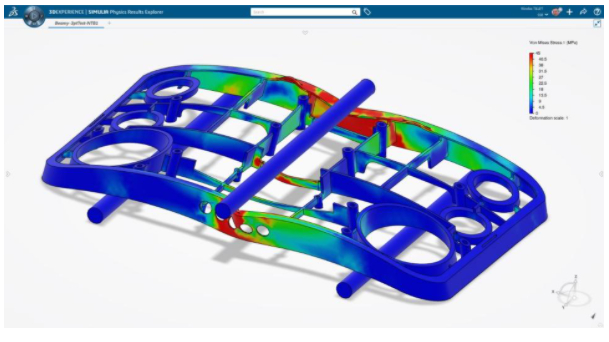
Solve complex nonlinear static structural problems with an intuitive advanced simulation technology powered by SIMULIA Abaqus, the proven world-class Finite Element Analysis Solver. Speed up post-processing and the visualization of large models. Capture a precise load history of multiple and sequential load cases.
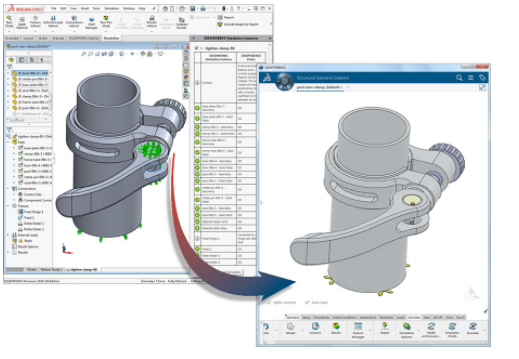
Access Structural Professional Engineer directly from SOLIDWORKS Simulation and let your geometry and model features be transferred into the former with a single click. Set advanced simulations in less time by reusing loads, boundary conditions, mesh definitions, and material properties. Every time you modify your SOLIDWORKS CAD design, your simulation model in Structural Professional Engineer updates automatically.
Enable multi-threaded cloud computing for rendering and visualization computations of your large-scale simulation data. Running your simulation on the cloud lets you access more processing cores. This helps you run complex simulations with speed, clarity, and control and make design decisions faster. It also frees up your local machines for other design or simulation work.
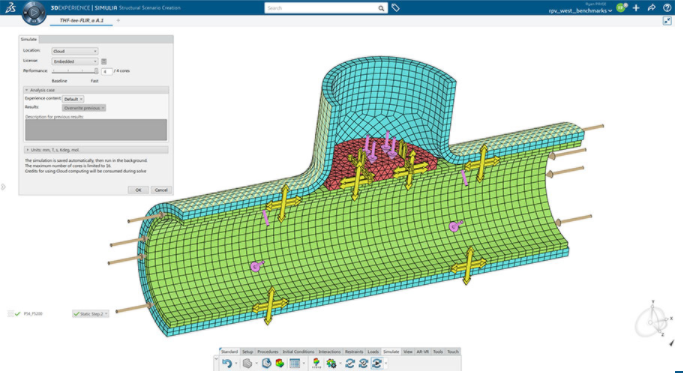
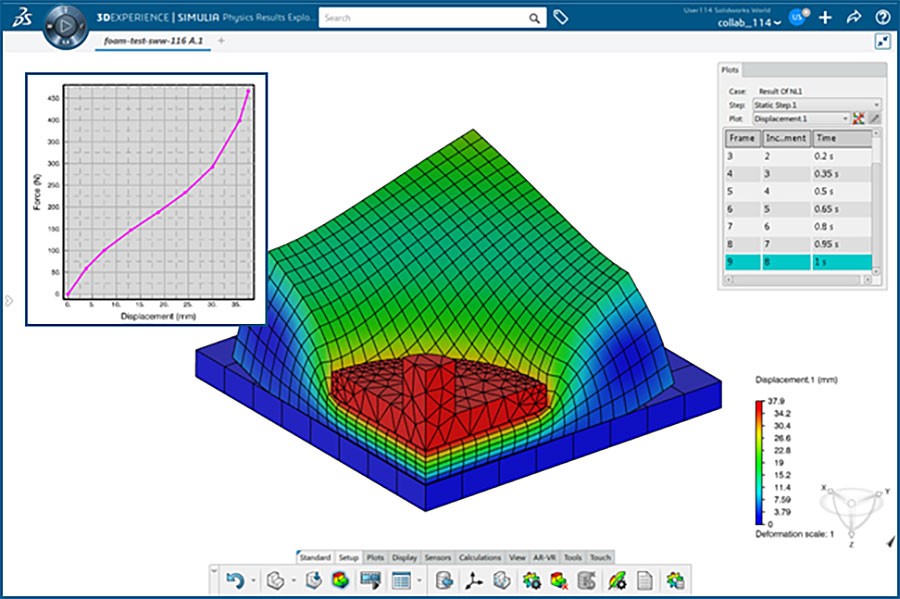
Choose between controlled or automated mesh creation and generate high-quality solid and shell meshes. Select from different element types and shapes including quads and triangles
for shell elements and bricks and tetrahedra for solid elements. Automate the creation of repetitive meshes with Rule-Based Meshing and automatic feature recognition for holes, fillets, and beads.
Define contact with greater ease, especially for multiple components and complex topology. Instead of setting contact pairs, use a single interaction to encompass contact globally. Maintain flexibility within the global definition to modify interactions of sub-regions or deactivate them if desired.
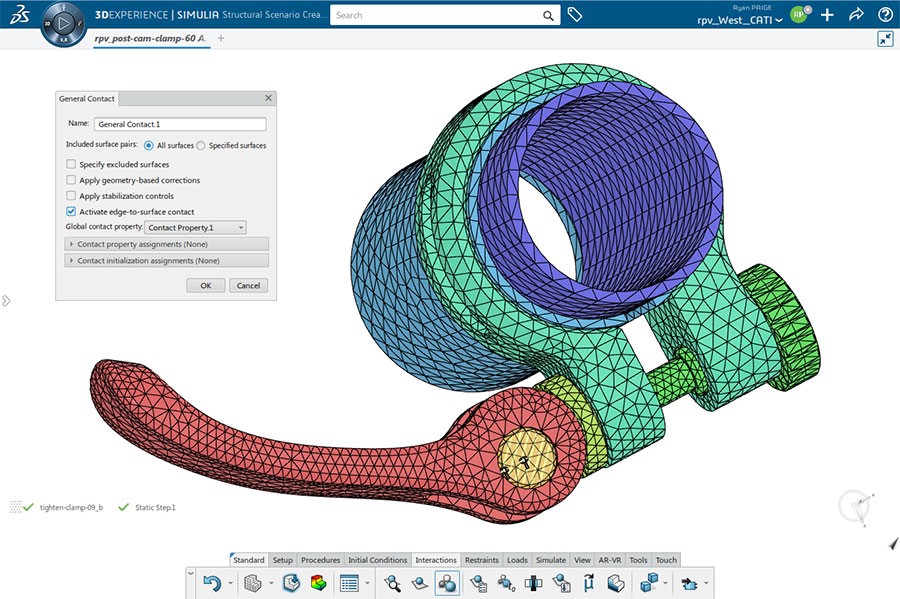
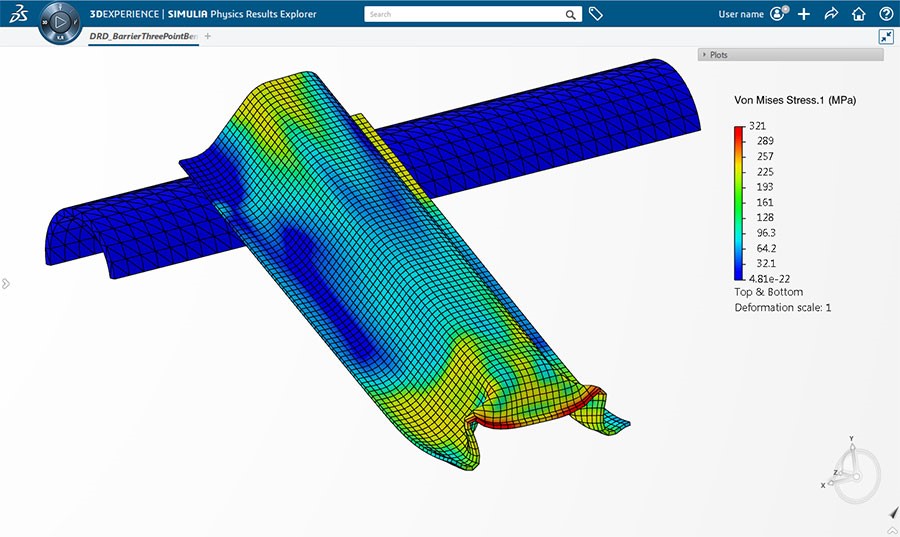
Explore nonlinear material models including metal plasticity, rubber hyper elasticity, as well as viscoelasticity and material failure. Structural Professional Engineer helps you to simulate your material behavior realistically in conjunction with the various available element types and the robust and efficient Abaqus Solver.
Build your own simulation dashboards in the cloud. Use widgets to view all of your recent simulation content, track any running jobs or open up a simulation in more detail. Create a lightweight visualization of the geometry and simulation results and easily share engineering and design insights with non-specialist users.
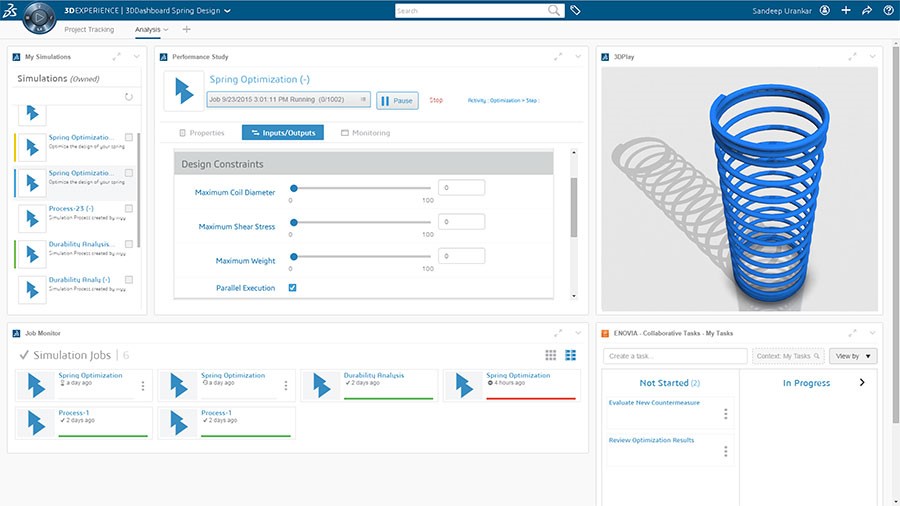
With its expanding app portfolio, provided by your trusted partner, Dassault Systèmes, the 3DEXPERIENCE platform can meet all of your product needs. From ideation and program management, to design, manufacturing and documentation, it aims to give you the tools, data management, and collaborative environment needed to accelerate innovation. For example, storing data in the cloud lets you share your model and results in real time anywhere with a web browser. You can easily create dashboards to review and share the latest data and make informed decisions faster.
Plot no-21,First Floor, A1- Ameen Plaza, Balanagar X roads, Hyderabad, Telangana 500037
Phone: +919505884798/ +919505884789
Email: helpdesk@customizecad.com
We are authorized SOLIDWORKS reseller in Hyderabad, Secunderabad and rest of all Telangana. Our Business development executives regularly visit Jeedimetla, Patancheru, Cherlapally, Balanagar, Hi-tech city, Madhapur and other industrial areas in and around Hyderabad.
Copyright 2021 P CAD CAM Customization | All Rights Reserved. Designed by Metromindz.